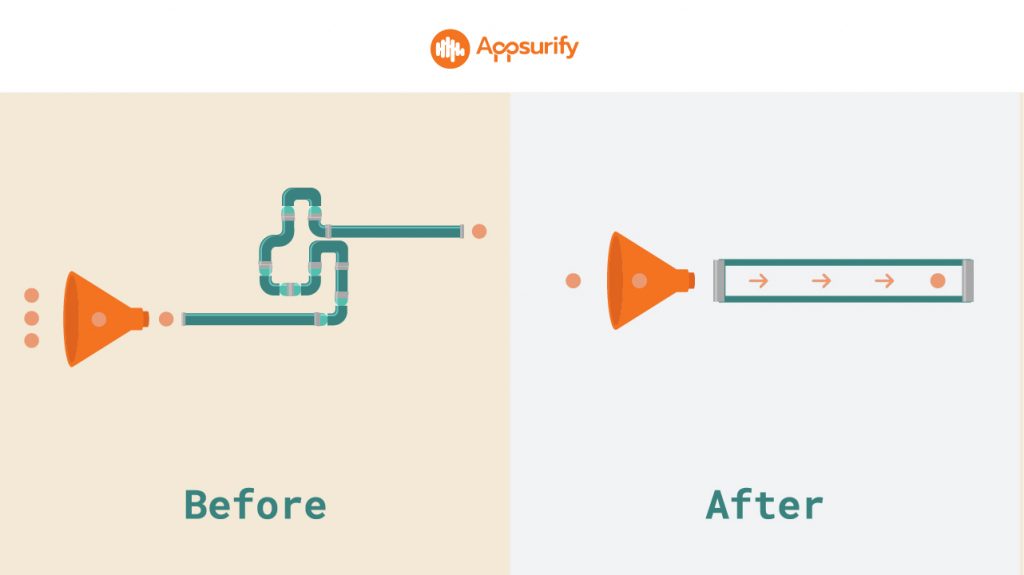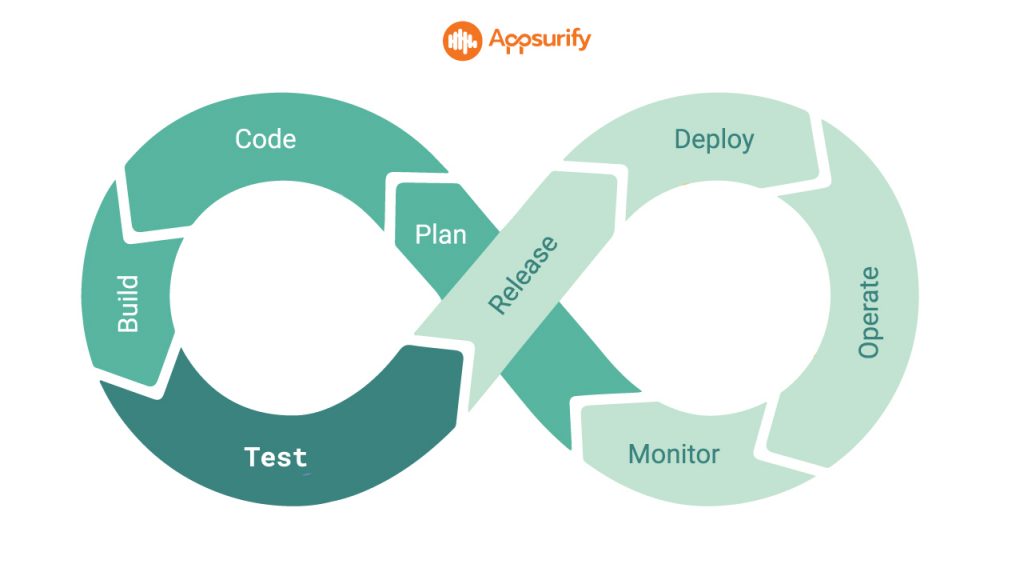
Software automation has made incredible strides over the last decade. Teams can catch bugs, reduce human error, and get products to market faster than ever before. Automated workflows build on this principle by allowing teams to utilize automated tools in a systematic, highly efficient development pipeline. If you’re looking to introduce automated workflow into your software development process, the continuous delivery pipeline is a great place to start.
What Is the Continuous Delivery Pipeline?
The continuous delivery pipeline is an automated workflow designed to optimize the software delivery process and improve the system development lifecycle. The main advantages of the pipeline are increased speed, quality, and consistency.
An integral element in agile software development, the continuous delivery pipeline follows iterative feedback loops. A commit makes its way through the pipeline by undergoing a series of phases. At each phase, the code is tested and pipeline verification software automatically accepts the code and sends it to production, or rejects it. Feedback is gathered throughout the process and the workflow continues as more commits are submitted.
This automated workflow allows for faster development, improved quality, and ultimately a more reliable product.
The 3 Stages of the Continuous Delivery Pipeline
As mentioned, the continuous delivery pipeline works in phases. Every project’s pipeline will look a little different based on the complexity of the product, but we’ll outline a few common stages to give you an overview.
1. Component Phase
This is where software components are built. Code is compiled, reviewed, and unit tested. Unit tests are usually the first set of software tests run on a program. These tests take small portions of your code and exercise them in isolation from other software components, helping you find bugs early on. Components are coupled and archived before moving on to the subsystem phase.
2. Subsystem Phase
Subsystems are made up of your smallest deployable units, such as a server. Unlike components, subsystems can be validated in a staging area as per customer requirements or ran alone. During this phase, your subsystems should be rigorously tested to ensure your product is quality assured. Examples of common tests to perform during this stage include:
Functional tests
As the name suggests, these tests will validate system functionality against user requirements. System features are tested to ensure basic functionality, usability, accessibility, and error conditions.
Regression tests
These tests are run to ensure that new changes do not break the existing functionality. A suite of tests is deployed which verify your entire product and add value to your continuous delivery pipeline.
Performance tests
These tests are used to ensure the product meets performance criteria as determined by the stakeholders.
Security tests
Confirming program security is a vital step in the subsystem phase. Discovering security vulnerabilities with a DAST tool is recommended.
After you have verified your subsystems, you can either deploy the subsystems to production individually or combine them in the pipeline to create an entire system.
If your team is required to deploy a system, they can be validated using many of the same testing methods listed above.
3. Production Phase
Once your subsystems or system has been verified, your software is ready for production.
In the production environment, the business decides either to launch the product straight away or strategize the release time based on market needs.
Continuous Delivery vs. Continuous Deployment
In continuous delivery, the production phase can be controlled by manual gates which allow developers to run a series of smoke tests or send the product back to development for tweaking.
In continuous deployment, however, there is generally no human intervention, and all verified changes will be released to customers automatically. Continuous deployment is a way of accelerating the software development cycle, as there is no downtime between software development and product release. It’s essentially an extension of the continuous delivery pipeline.
Integrating the Continuous Delivery Pipeline in Your Strategy
As you can see, the continuous delivery pipeline is workflow automation at its best.
The pipeline allows developers to gain fast feedback, improve product quality, and receive predictable results. And if the pipeline fails for any reason, notifications are sent out to team members, so problems are easily fixed.
Workflow pipelines aren’t built overnight, it will take some time to perfect automated feedback loops and overcome delivery bottlenecks. That said, investing in a continuous delivery pipeline tool can add enormous value to your system development life-cycle. Installing an automated testing tool like TestBrain into your workflow will help your team optimize existing software practices by running tests faster, accelerating release schedules, and improving the quality of your product.