FAQ
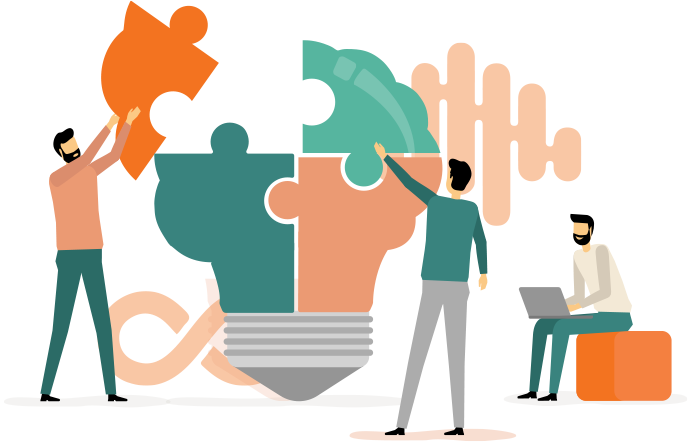
What is TestBrain?
TestBrain is the First QA Optimization Platform leveraging patent-pending Predictive Test-Selection Technology to accelerate Automated Test Runs and CI/CD Pipelines.
Who would benefit from TestBrain?
-DevOps Teams wanting Faster and Cleaner CI/CD Builds.
-Software Testing Teams wanting Faster Testing Results.
-Digital Leaders wanting Increased Team Output and Faster GoTo Market Timing.
How does TestBrain speed up automated testing results?
TestBrain uses patent-pending Predictive Test Selection Technology to find and run the subset of tests from your automated test suite that is relevant to the specific code changes instead of running the full suite of mostly unaffected tests.
Great for lengthy Regression, UI, E2E, and Integration Testing.
How much faster will TestBrain make my automated testing results?
For typical projects with a substantial code base and large test suite, TestBrain should reduce the number of tests to run by at least 90%, speeding up testing by 10x or more.
The TestBrain configuration allows you to choose between running a wider set of tests and having higher confidence in not missing any failures or running a smaller set and getting quicker results. That trade-off depends on how frequently you run the full test suite and how long the tests take.
How does TestBrain help manual testing?
Using its patent-pending technology, TestBrain analyzes each commit for the likelihood of defects then generates a RiskMap showing you which commits have the highest risks and mapping the commits to functional areas of the code. You can use this map to see which areas of the code need the most testing and which haven’t been changed at all.
What are risk alerts?
Does TestBrain reduce local or Cloud infrastructure utilization rates?
Yes, TestBrain is designed to only run the set of tests that have been impacted by a recent developer change. So instead of continuously running the full test-suite, whether locally or in the Cloud, TestBrain allows teams to run just the important tests – thereby, dropping infrastructure utilization rates by 70-80%.
What if the Smart Testing defers a defect?
TestBrain is configurable to your overall Test Strategy. Most fast-paced teams run Smart Test Subsets throughout the workday, then run a Full-Run overnight to catch any potential deferred failures.
TestBrain will learn from those deferred failures and recalibrate the Model on a rolling basis to continue to improve over time.
It is best to think of TestBrain as a way to get quick test results to developers by catching the vast majority of failures with a small set of tests during the workday, and reducing the frequency of running the full test suite to reduce costs.
What are flaky failures?
What are the causes of flaky failures?
- Device losing connectivity or power
- Browser crashing
- PC or phone downloading updates
- Race conditions (thread.sleep)
- Asynchronous calls
- Stale element exception
- Element not visible exceptions
- Xpath and CSS locators
- Unstable infrastructure
- Unstable application
How does TestBrain eliminate flaky failures?
Does TestBrain work if I am running my tests in Parallel?
Yes, TestBrain helps in this category. TestBrain would push less tests through your parallel threads.
So if you are attempting to reduce test execution times by running your tests in parallel, TestBrain will significantly enhance your current practice and see test execution times reduced by 95%+. TestBrain would also give teams the option to reduce the number of parallel threads required to achieve faster test times, thereby, freeing up significant CPU/Memory resources.
Does TestBrain work if I am pushing my tests to the Cloud?
Yes, TestBrain is designed to only push the important tests after any change. So if you are utilizing a Cloud testing platform, such as BrowserStack, SauceLabs, Google Device Farm, etc., TestBrain is designed to only push the prioritized tests up to the cloud – thereby, significantly decreasing your Cloud utilization.
How do I install TestBrain?
SaaS or Cloud Version: TestBrain runs on Appsurify’s infrastructure on Microsoft Azure. Just add a GitScript or Webhook from your repo and a script into the CI/CD pipeline to connect TestBrain in the cloud.
On-Premise or Self-Hosted: Install TestBrain on a single docker image on a VM on your own servers with no connection to Appsurify.
What repositories does TestBrain work with?
What testing frameworks does TestBrain work with?
What type of tests does TestBrain work with?
Can I try TestBrain without changing how we work now?
Will TestBrain create tests for me?
Is Jira required?
What is required to be successful with TestBrain?
1. Access to the development code repository.
2. Install a small script to the CI/CD pipeline.
