Verifiers perform various tests on all available browsers and browser versions when determining website functionality. Most of these tests often use Selenium, an open-source framework basically used for automating the testing of websites and web applications across a range of browsers, such as Chrome, Firefox, Microsoft Edge, Internet Explorer, etc. If you’re a Selenium enthusiast, you may have heard or tried out Selenium 4, the latest version of the framework. It has been on the market for the last three years, and testers have been toying around with it since its Alpha stage. Here is an overview of cross-browser testing in Selenium.
The topics that invite discussions on this relatively new Selenium 4 framework are relative locators, W3C compliance, renewed Grid implementation, and the super-powerful Selenium Grid. This Selenium WebDriver tutorial will discuss the essential components of Selenium, from definition to how it works and its applications.
What Is Cross-Browser Testing?
Cross-browser testing is a technical process of testing web applications or websites on multiple browsers and browser versions like Firefox and Chrome to confirm their efficacy. Some browsers like Internet Explorer (IE) may not surface in the list of the most prominent internet browsers, but testing them is vital because a significant number of people use them as their primary browsers.
Since different browsers have different rendering engines, there are possibilities that some of their functionalities may fail to work perfectly okay in some browsers and OS. You can use cross-browser compatibility testing to verify the functionality of all these search engines to ensure uniformity of the product experience across platforms and browser versions.
What Is Selenium?
Selenium is an open-source, popular automation testing framework primarily used in testing multiple browsers. It stimulates the actions of web users in different versions and helps in creating and running test cases on numerous applications.
The test results help testers identify bugs in applications and fix them to improve their effectiveness and quality. As a versatile software program, Selenium comes with other options such as:
- Selenium Grid: a tool that tests multiple combinations of operating systems or browser versions.
- WebDriver: a file of specific language bindings which drive browsers
- Integrated Development Environment (IDE): an add-on that enhances simple records and playback of all possible interactions with other browser versions
Selenium can automate the browser and give you many features and testing options. Due to its flexibility, it can also simulate users’ activities on web applications and websites.
Does Selenium Support Cross-Browser Testing?
As aforementioned, Selenium is a versatile automation testing tool that fits different functionalities. It supports important features such as cross-browser testing. Although websites and applications can be tested using manual methods, the process is exceptionally tedious.
Assume you have to run more than 100 test cases manually on one device. Now, suppose you have to run all these cases on four different browser versions. The waiting period here will be exponentially long. With Selenium automation, these tests can simultaneously be done across multiple browsers, saving time and potential human errors.
Cross-Browser Testing With Selenium
Cross-browser testing is one of the major features supported by Selenium. The testing can be done through the following steps:
- Step 1: Automate test cases using Firefox, Safari browsers, chrome, and Internet Explorer with the help of WebDriver.
- 2: If you want to execute the cases with browsers or browser versions simultaneously on the same device, you need to integrate the TestNG framework with Selenium WebDriver.
- 3: To complete the process, you have to write the test cases before executing the code.
Selenium WebDriver can use different programming languages such as Python to verify functionalities. When using Python, you should start by installing Selenium for Python (3. X or 2. X). You need to download and install WebDriver for specific browsers such as Google Chrome, Brave, and Microsoft Edge. You should ensure the WebDriver you are downloading is compatible with your browser version.
At Appsurify, Inc, we make the selenium cross-browser testing faster and smarter using software tools such as TestBrain. This risk-based testing tool helps us determine where code has changed and subsequently select and execute the small percentage of selenium tests associated with the changed areas.
When plugged into existing Selenium practices, TestBrain accelerates the testing period by about 10X because the tool only runs the tests that have been affected by the recent developer changes, instead of running 100% of the tests even after small changes across browser versions. As a result, we are able to determine the small subset that carries relevant data and feedback, saving you a lot of time and resources.
Why Do You Need Cross-Browser Testing?
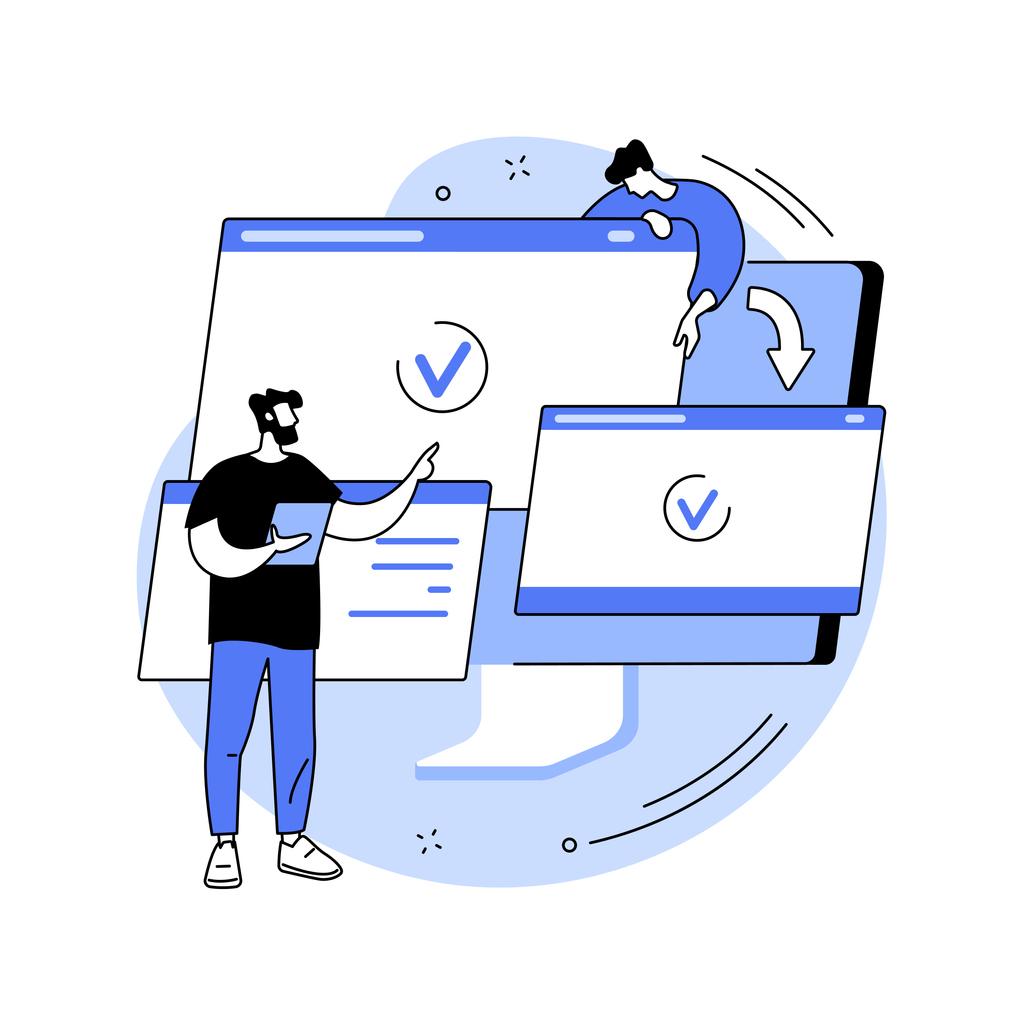
Some importance of cross-browser testing is:
Seamless User Experience
Browser vendors adhere to Open Web Standards but have independent interpretations. They render CSS, JavaScript, and HTML in unique ways. For Example, Apple uses WebKit, Gecko for Mozilla Firefox, Blink for Google Chrome, etc.
But this thorough debugging of the website’s source code may not be enough to make your site or web application behave as intended on all browsers, browser versions, or OS. In a nutshell, this testing ensures your web app or site visitors get a consistent experience regardless of the browsers or OS.
Increased Browser Coverage
The primary purpose of cross-browser testing is to test different browser version combinations. Selenium automation tests codes across many browsers simultaneously, thus promoting better browser coverage. As a result, this testing improves user experiences across multiple web browser versions.
Shorter Release Cycles
The real potential of Selenium cross-browser testing can be satisfactorily exploited by running test cases on Selenium Grids. The Grids are Client-Server or Hub-Node that allow testers to run multiple browser tests simultaneously in different OS and browser combinations relatively faster.
Learn More About Cross-Browser Testing in Selenium
Cross-browser testing is an important part of website and web application testing. It can be a daunting process when done manually. However, with Selenium automation, the tests can be done simultaneously on the same machine across multiple browsers, giving highly reliable and reproducible results.
You can use TestBrain, a software tool that helps the existing practices perform the testing process more efficiently and optimize their functionalities through automatic risk-based testing. This feature has other benefits such as:
- Reduce test cycles by more than 90 percent without compromising quality
- Alerting you of the potential defects before they cause serious damage
- Recognize and quarantine flaky failures
- Save cloud and local resources
At Appsurify, Inc, we have a highly trained team with more than 20 years of experience in QA processes and cloud testing. Contact us today to schedule a demo or free trial, and eliminate flaky tests from distracting your team any further.
