Verifying an app’s functionality is vital for the best user experience. When it comes to end-to-end “E2E” testing, Playwright and Cypress are the market leaders. Here’s a look at Playwright vs Cypress to help you make an informed decision on which E2E testing tool is best for your Team’s application.
What is Cypress?

End to End Testing Framework
Cypress is a front-end E2E testing tool designed for the modern web. The tool address QA engineers’ and developers’ pain points during modern application testing, such as test inconsistencies and synchronization issues. It is built on Node.js and uses JavaScript to write the tests. Features such as an updated UX, component testing, UI experience, and migration assistance make it an ideal testing solution. Other Cypress capabilities include:
- Network control
- Time travel
- API testing capabilities
- Real-time debugging of apps
- AXE accessibility
- Innovative component testing
What Makes It Unique?
There are numerous features that make Cypress a flexible choice for testing apps. They are:
- Speed: Cypress provides a fast and consistent test execution compared to other tools, thanks to its architectural design.
- Flake resistant: The E2E tool waits for commands before moving on, meaning you won’t deal with async issues.
- Edge cases: It takes the snapshots as you run tests. All you have to do is hover over the commands to see what took place in each step.
- Results: You can view the execution videos of the whole test when running from the dashboard.
What is Playwright?

E2E Testing Tool developed by Microsoft
The Playwright is an E2E Testing tool built on Chrome DevTools Protocol (CDP) and supported by most browsers. It also makes it possible to do author tests in numerous languages. It’s a versatile tool that supports JavaScript, TypeScript, .NET, Python, and Java. It also has features that make it an excellent choice for testers and developers looking for a flexible framework for web applications.
Playwright supports macOS, Windows, Jest, Jasmine, and Linux. Other capabilities include:
- Ability to download and upload files
- Web-first assertions, auto-wait, and tracing
- The mobile rendering engine for cloud and desktop
- Native mobile emulation
- Cross-browser web automation
- Intercepts network activity
Why Is It Unique?
Playwright has awesome features that developers can utilize when testing apps. Some of its features are:
- Auto-wait APIs: The tool’s interactions auto-wait until the elements are ready. The result is improved reliability and simplified test authoring.
- Timeout-free automation: Playwright gets signals like page navigation, network requests, and page load events to eliminate sleep timeouts.
- Powerful network control capabilities: It introduces context-wide network interception to mock network requests.
- Cross-platform WebKit testing: The tool tests the behavior of an app in Apple Safari using WebKit designed for Linux, Windows, and macOS.
- Cross-language: You can use Playwright in JavaScript, TypeScript, Java, .NET, and Python
Playwright vs Cypress: E2E Testing Tool Comparison
Even though both platforms solve a similar issue, there are some differences between them.
Now that you know the specifics of the two platforms, let’s look at their differences to have a deeper understanding.
- Language: Playwright supports multiple languages such as.NET C#, JavaScript, Python, and Java, while Cypress only supports JavaScript.
- Operating systems: Playwright supports Linux, windows, and macOS, while Cypress supports Linux, Windows, and macOS 10.9 and above.
- Test runner frameworks: The Playwright can test on multiple domains and multiple pages. For Cypress, you’ll be required to write separate tests to simulate the user scenarios. Playwright’s test runner framework functions with Jest, Mocha, and Jasmine. Cypress, on the other hand, only has test runner frameworks on Mocha.
- Architecture: The Playwright has a headless browser with event-driven architecture, while Cypress executes test cases inside the browser.
- Browser support: Playwright supports browsers like Edge, Chromium, WebKit, Firefox, and Chrome. Cypress supports Firefox, chromium, Chrome, Edge, and Electron.
- Support: Playwright has limited support since it is still new. Cypress, on the other hand, has strong community support from professionals all over the world.
Playwright vs Cypress: Which E2E Testing Tool should you Choose?
So which of the testing apps should you go for? It depends on your experience and the functionality you require. If you are new to testing, Cypress is an excellent choice since it has a plug-and-play approach. It also has a broader community, making it easy to find answers to issues you find challenging. The Playwright is a great choice when you are familiar with testing.
Pros and Cons of Cypress
Pros
- It is easy to understand the documentation
- It executes commands in real time
- It captures snapshots
- Supports edge browsers and Firefox
Cons
- It does not have support for multi-tabs
- It is impossible to use two browsers simultaneously
- It only supports JavaScript
- It offers limited support for iFrames
Pros and Cons of Playwright
Pros
- It is easy to set up and configure
- Supports multiple languages like .NET C#, JavaScript, Python, and Java
- Debugging options include VS Code Debugger, Playwright Inspector, Trace Viewers Console Logs, and Browser Developer Tools
Cons
- No support for IE11
- It does not support Native mobile apps
- The support is limited
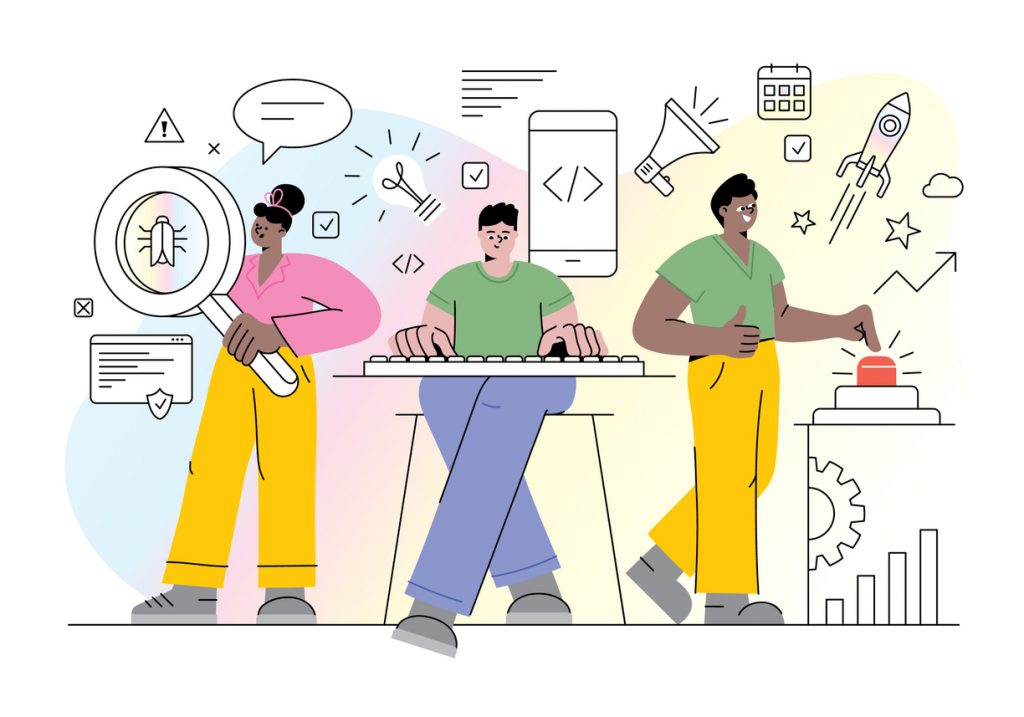
Learn More About Playwright vs Cypress E2E Testing Tool
When choosing a testing framework, functionality should be a priority. Cypress is suitable for beginners who want the ease of installation and usage. Even though it does not have test evidence like video recording or network capture, it is perfect if you want screenshots. Cypress also offers rich community support, making it easy to sort out any issues you may encounter.
Microsoft Playwright allows you to test WebKit and chromium with the DevTool Protocols. Some of its features, such as a tracer viewer, screen recording, and video capture, give you everything you need out of testing. It is also excellent that you don’t need a test runner when doing your testing. The Playwright tool is still new in the market, and the community will still be improved with time.
Choosing the appropriate E2E testing tool is crucial in streamlining the testing process. Ensure you choose a tool based on the functionality and usage to get more from your investment. The Appsurify Team is always here to help on your Automation Journey. If you have a lot of Cypress or Playwright Tests, and need them optimized for faster deliver – Contact Us to insert AI Powered Risk Based Testing.
Appsurify has robust integrations with both Cypress and Playwright to bring immediate test results on a per change basis to reduce Test Run & CI Pipeline build times, and reduce infrastructure spending by running less tests!
P.S. Our favorite is Cypress 😉
