User interface (UI) testing is a vital part of the development process, ensuring that applications are easy to use and deliver an optimal user experience. UI testing involves verifying how users interact with an application’s graphical user interface (GUI), including the design, various features, and functionality.
This starter’s guide will explain its benefits, and discuss some key principles for successful implementation.
What is UI Testing?
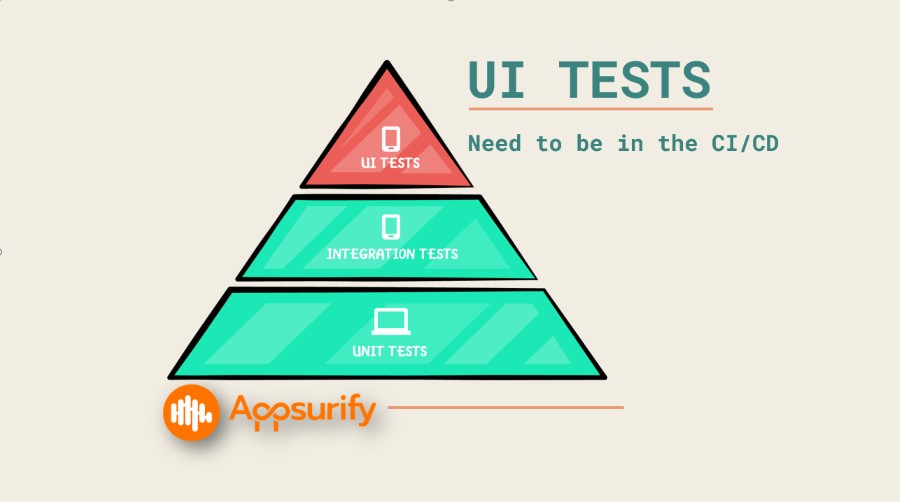
UI Tests are at the Top of the Testing Pyramid…because they are IMPORTANT!
UI testing is a process of checking that the graphical user interface (GUI) of an application is working to its intended effect. It tests things like layout, font size, color schemes and responsiveness to input to ensure that all components of the GUI are working properly. It allows developers and designers to detect any issues or errors quickly in order to make changes before release, thus avoiding any negative end-user experiences.
The Scope of UI Testing
Here are some of the key tests that UI testing covers:
- Layout: UI tests need to check that the layout of an application’s user interface looks correct and is easy to use.
- Font size: Tests should make sure that font sizes are consistent throughout the user interface.
- Color schemes: check if any colors used in the UI clash or distract from the overall design of the app.
- Responsiveness to input: Tests should verify that all elements of a user interface respond quickly and accurately when interacted with by a user, such as buttons or menus operating as they should when clicked on.
- Error messages: UI tests must check if error messages appear correctly when something goes wrong while a user interacts with an application’s GUI – for example, warning messages popping up when invalid data entries are made during forms submission attempts.
- Usability Testing: This involves testing how easy it is for users to navigate through different sections of an application, including verifying whether any navigation pathways have been broken.
- Compatibility Testing: This type of testing verifies if an application works properly on various devices, operating systems and browsers. There are smart ways to conduct cross-browser testing.
Benefits of UI Testing
The primary benefit of UI testing is that it helps developers and designers create applications that meet user needs by delivering an optimal experience. By performing these tests regularly, businesses will be able to identify any issues with the application quickly and rectify them before launch. This in turn reduces development costs, saves time and ensures customer satisfaction.
Key Principles for Successful Implementation
- Establish clear objectives: Before beginning any UI tests, it’s important to set out the goals and expectations of your team. This will help ensure everyone is aware of what they need to focus on during testing.
- Have a plan: Create a detailed test plan that describes each step of the process and assign tasks to specific team members so that the process runs smoothly.
- Test early and often: It’s important to conduct UI tests regularly throughout the SDLC in order to identify any errors or issues as soon as possible.
- Use automation whenever possible: Automation can save time by conducting repetitive tasks quickly, efficiently, and without human input.
- Communicate: Communication between developers, designers and testers is key for successful UI testing, as it helps ensure everyone is on the same page and working together towards a common goal.
Conclusion
UI Testing is an important part of software development that can help create applications with user-friendly interfaces and enjoyable experiences. By establishing clear objectives, having a plan in place, testing early and often, using automation wherever possible and communicating effectively, businesses will be able to successfully implement UI tests in order to build satisfying products.
Need to optimize your current Automation Testing Practice, check out Appsurify to help!
