Update your CI Script to “Prioritized Tests” #
Parameter Details – Tests Execution #
| Option | Details |
| all tests | Will run all tests. Will fail on any failure. Recommended for nightly or weekly test executions |
| no tests | Will run no tests. Will fail on any failure. Recommended when starting with Appsurify to just upload data |
| prioritized tests | Requires the percentage argument. Will only fail the build on new / re-opened defects. Recommended for your most frequent run type. |
Update your Script to “prioritized tests” and select the percentage of tests you’d like to execute now on each run for faster developer feedback.
Example: Script running Prioritized 30% of Tests on each Test Run #
--runtestswithappsurify --url "https://dummy.appsurify.com" --apikey "api key" --project "application1" --testsuite "testsuite" --runtemplate "prioritized tests" --percentage "30" --testtemplate "mvn" --commit "commit id" --branch "branch" --report "report" --pipeoutput "true"
Example with Details: Appsurify CI Command to Prioritize Tests #
--runtestswithappsurify --url "https://dummy.appsurify.com" --apikey "NTk6cD1Ua3dg4HWzWb" --project "TestBrainDemoJunit" --testsuite "selenium" --runtemplate "prioritized tests" --percentage "30" --testtemplate "mvn" --commit "$GITHUB_SHA" --branch "branch" --report "report" --pipeoutput "true"Summary page should begin to reflect optimized test runs with prioritized testing:
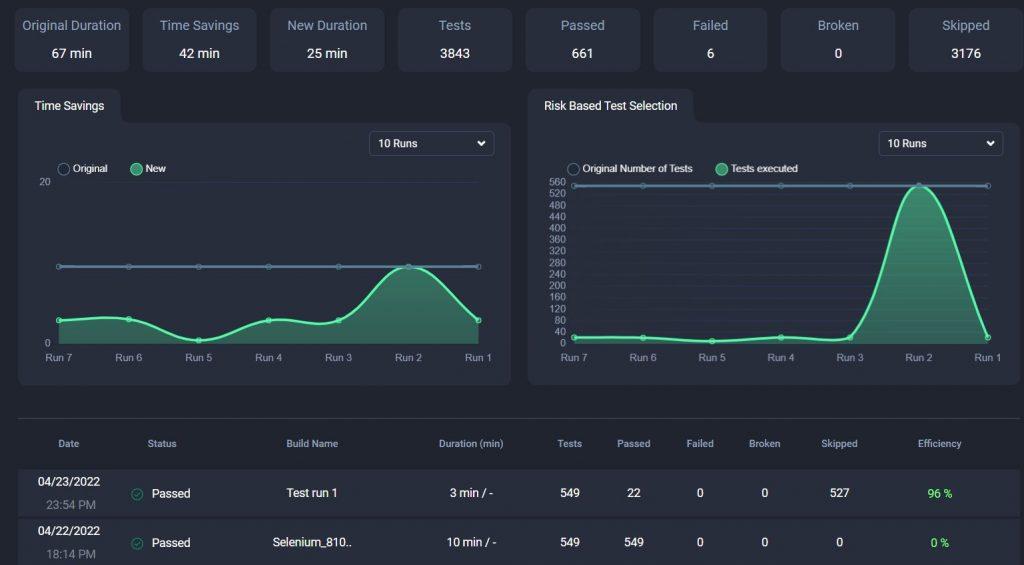
Recommended: Either 30 or 20 Percent of your tests to start during the day, then configure a Full Test Run at your own choosing, i.e, nightly, weekly, etc.
From the example above, we’re running small prioritized subsets of tests throughout the day with a Nightly full run to act as a Catch All. Most companies choose to configure their Catch All or Full Run over the weekends.
For custom configuration on how to execute the tests and configuring the Full Run or Catch All: Please reach out to Customer Success.
Enjoy the Time and Resource Savings!!!




