We support all Git-Based Repositories, as well as Microsoft TFVC, SVN, and Perforce.
If you want to connect to any other Repository besides Git or with any other connection besides the “Script,” please contact Appsurify Customer Success for help.
Git-Script #
- Compliant Friendly, just collects the meta-data.
- *Required Connection Type to support Multiple Repositories and or Microservice Environments.
- Simple Script, takes only minutes to implement.
In your CI/CD Pipeline #
The below example shows the “gittoappsurify” command to access TestBrain. This command will push the project details and bind the Developer Repository so that Appsurify TestBrain can see the changes and base it’s Smart Test Selection criteria based on areas of change from recent Developer Commits.
Python 3.7+ #
Need to have Python 3.7 installed or higher. Place above Script (as seen in below larger image).
NEEDs to be executed on every CI build.
pip install --upgrade pipThen enter:
pip install appsurifyci --upgradeGit-Script Defined: #
| Required Arguments | Defined |
--gittoappsurify | Connects & Pushes to Appsurify APIs |
--url | Url of the appsurify instance i.e., https://dummy.appsurify.com |
--project | Name of the Project |
--token | API key for Appsurify Instance, found in top righthand corner drop-down menu “API Key” |
--start "latest" | Latest Commit from Repo |
--branch | Name of branch the tests are running against. |
--repo_name | Name of Repo |
Git Script Example #
pip install appsurifyci --upgrade
--gittoappsurify --start "latest" --url "https://testbraindemo.appsurify.com" --project "application" --token "NTk65cD1Ua3oV3luNDRumjV1E2Vkx0dwzz" --branch "branch" --repo_name "repo"Once the project is successfully pushed, Appsurify TestBrain will look it up and your Repo Bind will be Green in the Summary Page and Appsurify will begin receiving Developer Commits!
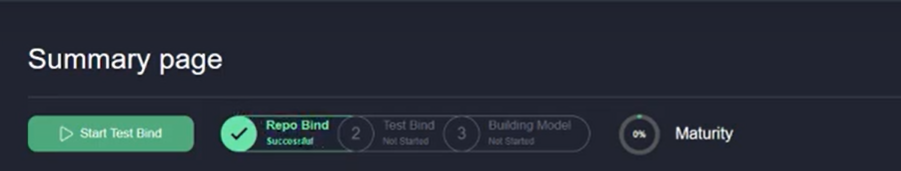
Done Binding the Repository(s), now you’re ready to Connect Your Tests!
Any questions or issues, please Contact Appsurify Customer Support
________________________________________________________________
Other Connection Types #
- SSH Key
- GitHub / Bitbucket APIs via Oauth (approval likely needed)
- Microsoft TFVC via Script
- Perforce Connection Type
- SVN Connection via Script
- Contact us for help on these connection types above.




